Featured posts
- Get link
- X
- Other Apps
How To Drive Traffic To Your Site Using SEO Tools
How To Drive Traffic To Your Site Using SEO Tools
In this post, I will be showing you simple and practical steps you can
follow to drive sustainable traffic to your blog post and website. I'm going
to outline seven (8) powerful search engine optimization (SEO) toolkits you
should have in your arsenal to achieve the desired traffic to your site.
These tools include the Compressor tool, Google Search Console (GSC), Google
Analytics (GA), Semrush, Screaming Frog, PageSpeed Insight, Copyscape, and
Siteliner tool.

Table of contents
- Preamble
- Image Compressor Tool
- Copyscape Plagiarism Checker
- Siteliner
- Google PageSpeed Insight Tools
- Google Search Console (GSC)
- Google Analytics (GA)
- Semrush Auditor
- Screaming Frog
- Conclusion
Search engine optimization (SEO) has come to stay as a formidable driving force for the online market. This is true as we observe the tremendous potentials it serves online users both buyers, sellers, database managers, front line desk servers among others.
With good SEO training, you are able to research and keep track of good ranking keywords, optimize your site's contents with those keywords, and rank higher (and even outrank your competitors) on any search engine.
The goal of every SEO effort is to become more visible and formidable than ever especially with regards to appearing on the first 10 of any search engine result page (SERP)

The image compression tool known as Compressor is one of the fast and efficient image compression tools. It is used to render and optimize images in JPEG, JPEG 2000, JP2, JPEG XR, SVG, PNG, GIF, and WEBP formats.
These image formats are considered as next-generation image formats because they are rendered in low, compressed, and optimized sizes without loss of quality. Images are also rendered as either lossy or lossless compression in order to get the best balance between file size and image quality.
The benefit of these image rendering formats is that it enables fast loading time of websites and blog pages.
How to Use Compressor Image Tool
- Visit the home page of the compressor tool following the above link
- Select the files you wish to compress and upload
- Select either the lossy or lossless compression option
- The compression starts and after it is done, download the file to your desired storage location
Note: You can only upload up to 10 files at once and a maximum of 10 MB if you are using the free package. However, when you migrate to the premium package, you are able to unlock many other features.
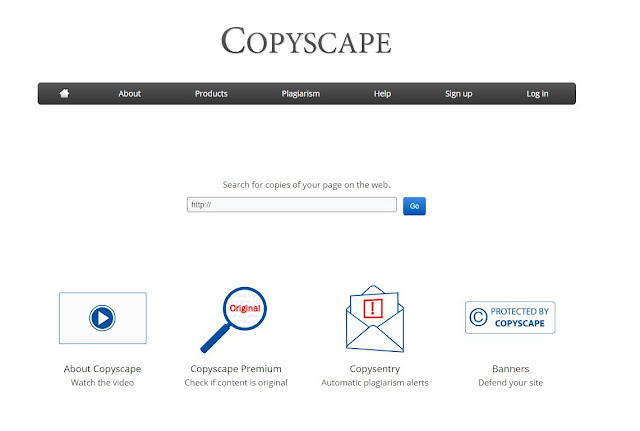
The Copyscape plagiarism tool as the name suggests is used for checking and cross-checking the contents of your website or blog pages for similarity to other already indexed articles and posts online. This is absolutely necessary so as to checkmate the tendency of repetition and duplication of contents especially with respect to copyright infringements.
Google bots and other search engine crawlers usually frown at pages or contents with similarity to already published works. When this is discovered, it attracts a lot of punishments to the culprits. Therefore, in order not to fall a victim of negative SEO, it is highly demanding that you maintain original content on your page (s) by always cross-checking your ideas using this powerful tool.
How To Use Copyscape Tool
- Launch the Copyscape platform
- Simply copy the URL of the page or website you wish to check if it was plagiarised
- Paste the URL into the box and click on 'Go'
- Follow the results to see which of your contents have been plagiarised
- Edit those contents and re-check for originality.

The Siteliner is a variant of Copyscape and is specifically designed as a tool for checking duplicate contents, page power, broken links, and for also site crawling to ascertain other necessary parameters for boosting your site.
Duplicate contents and broken links have the capacity to damage one's site and drastically lower search engine ranking. This is where Siteliner comes in handy to assist you in crawling through your site in order to identify potential dangers and risk factors to the overall health of your site.
Siteliner can also help you in generating a well-detailed sitemap for your site in XML format which you can download and submit to search engines.
How to Use Siteliner Tool
- Launch the Siteliner platform
- Copy the URL of the page you wish to investigate
- Paste the URL in the address box and click on 'GO'
- The reports of your site functionality will be presented to you showing you the summary, duplicate content, broken links, related domains, etc. on the left-hand side as shown in the image below.
- You can download the report in pdf format and also the sitemap in XML format.
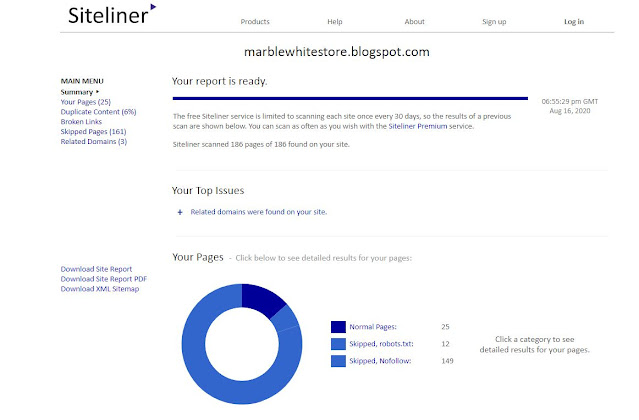
Google PageSpeed Insight Tools
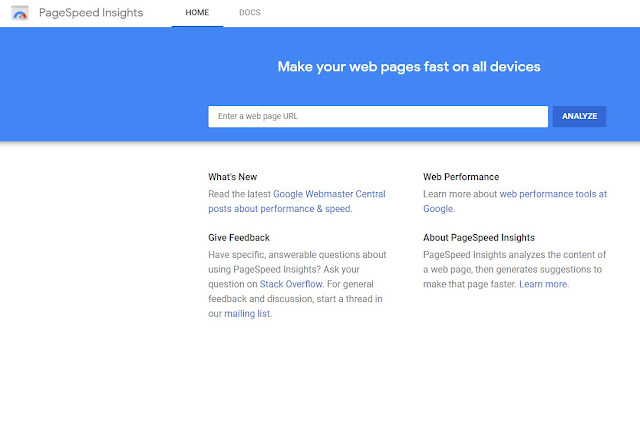
The Google PageSpeed Insights tool is a very important tool for analyzing the speed features of websites or blog pages. This is necessitated by the paramount position site loading time occupies in search engine rankings.
A page with a slow loading time will definitely not attract much traffic from users as compared to a page or pages which become easily and fully interactive in a short given time.
Specifically, this tool analyzes your page contents, provides reasons or sources of slow page loading and offers tangible hints on how to make the page load faster. It generates reports for different devices such as the PC computer and also the phone/tablet versions.
How To Use PageSpeed Insights Tool
- Launch the Google PageSpeed Insights home page
- In the search box panel, enter the URL of the page you wish to check for speed and click on 'ANALYZE'
- The results for both the mobile and desktop versions show up in a few minutes depending on the size of your site
- Toggle between the mobile and desktop versions to see the score. For example, the image below shows a result of 85 for the mobile version. This is a good score, however, you can still improve on it by following the hints given in the results window
Note: One of the sources of slow loading times of some sites is tied to heavy size images, videos, scripts, and colors. So as much as possible, minimize the sizes of these by using the compressor tool discussed above.
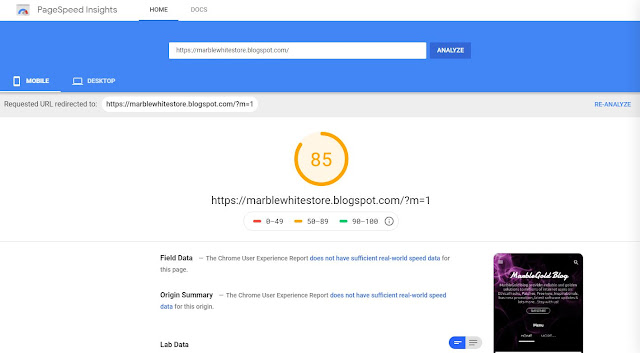
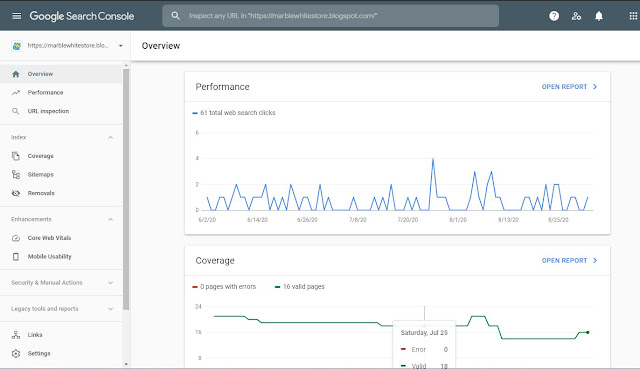
Google Search Console provides you a holistic platform for a site audit, optimization, and traffic source tracking. Here, you have the opportunity of verifying which URL is submitted and indexed to Google Search Engine, instantaneous request of indexing for updated pages in your site, submission of your website sitemap, checking which pages are mobile-friendly, tracking the pages and keywords that generate traffic to your site, and checking for broken links (internal and external).
How to Use Google Search Console Tool
- First and foremost, you need to submit and verify your property (that is, site URL). You will be provided with several options, however, it is advisable to use the HTML Tag method. Once you place the HTML code properly on your site, your property will be verified and ready to use.
- Next, is to submit your sitemap under the 'Sitemap' section which will enable the search engine to crawl your page/site easily.
- After a day or two, you can revisit the search console and click on 'Overview' to see your site's coverage, performance, and enhancement.
- You can also inspect any URL of your site's pages to see if they are indexed or not using the 'URL Inspection' tool. In the case where the URL is not indexed, you can request for indexing instantaneously by selecting 'Request Indexing'.
- You can also investigate if your site is mobile-friendly by clicking on the 'Mobile Usability' section on the left-hand panel.


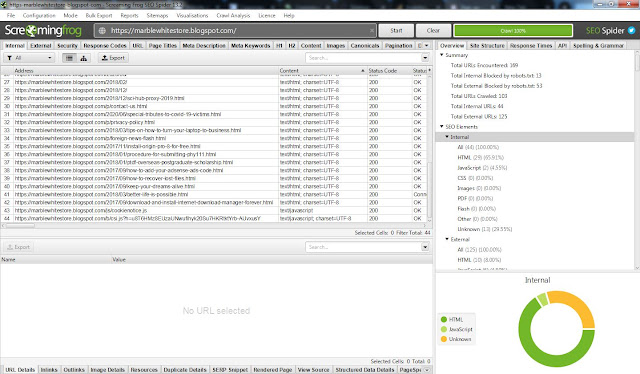
In conclusion, this post has introduced us to the eight (8) powerful search engine optimization (SEO) toolkits which if well combined will boost your site traffic.
However, it is very imperative to note that doing SEO will not guarantee an automatic spike in the traffic graphs. SEO takes some amount of patience but in the long run, it pays much more.
In the case where further questions arise or there is a need for further coaching, feel free to Contact Us privately or better still leave us your queries in the comment section below.
Thanks for reading.
Cheers,
MarbleGold Blog!
ads
Popular Posts
How To Remove Watermark On Filmora Wondershare 2020
- Get link
- X
- Other Apps
Listen To Music, Get Paid And Register Slicethepie In Nigeria
- Get link
- X
- Other Apps


Comments
Post a Comment
Enter your Comments here...No spam, please!